sudo nano /etc/resolv.conf
sudo netplan apply
Mikrotik Nat netmap/dst-nat
i3 config
i3 install
https://i3wm.org/docs/repositories.html — here is ubuntu stable repo
backlight
sudo apt install xbacklight
https://faq.i3wm.org/question/3747/enabling-multimedia-keys.1.html
colors
http://hndr.me/blog/making-my-new-linux-less-ugly/
suspend
https://faq.i3wm.org/question/5629/how-to-prevent-sleep-on-laptop-lid-close/index.html
/etc/systemd/logind.conf —> HandleLidSwitch=ignore
i3 blocks
https://github.com/vivien/i3blocks
/etc/i3blocks.conf (or /usr/local/etc/i3blocks.conf)
stop shift+alt language change
https://unix.stackexchange.com/questions/333368/gnome-3-22-disable-altshift-keyboard-layout-switching
nano /etc/default/keyboard -> XKBOPTIONS=»grp:ctrl_shift_toggle,grp_led:scroll,numpad:microsoft»
install gxkb / xxkb
gxkb
save language for each window
apt install gxkb
.config/gxkb/gxkb.cfg > toggle_option=grp:caps_toggle,grp_led:scroll,numpad:microsoft
audio fn keys
bindsym XF86AudioRaiseVolume exec amixer -q -D pulse sset Master 3%+ unmute
bindsym XF86AudioLowerVolume exec amixer -q -D pulse sset Master 3%- unmute
bindsym XF86AudioMute exec amixer -D pulse set Master 1+ toggle
one way reset displays & display config utility
mutter --replace
https://christopherdecoster.com/posts/i3-wm/
pycharm launcher in console
pycharm => tools => create command line launcher
screenshot
sudo apt install scrot xclip
bindsym Print exec scrot -u ~/screenshot.png && xclip -selection ‘clipboard’ -t image/png ~/screenshot.png
tap to click
xinput —set-prop «SynPS/2 Synaptics TouchPad» «libinput Tapping Enabled» 1
Ubuntu gnome move menu to the top in maximize mode
https://extensions.gnome.org/extension/723/pixel-saver/
Use it from mozilla firefox.
Go to line up in print
|
1 |
print "0\n1\n2\n\033[F!!!" |
Include forever numpy at ipython startup
|
1 2 |
cd ~/.ipython/profile_default/startup echo 'import numpy as np' > startup.py |
pipreqs
Fast way to know all packages from my script:
sudo pip install pipreqs
Davinci Resolve change Timeline framerate
It’s impossible to change framerate for created timeline in Davinci Resolve. But I have one solution: you can find still frames by size (the 24th and 25th will be the same; and their sizes are same too).
- Render video as tiff sequence (or exr, no matter) and save it into ‘root/tmp/<image_sequence>.tiff’
- Redner audio as wav and save it to ‘root/out.wav’
- Download and put this script to ‘root/remover.py’
- Run script
- if you have whole black frames find its size in bytes and replace BLACK_FRAME_SIZE = 5124 to your size in script
- it will find consistent dublicates of frames and move it to ‘root/tmp/mv’
- It will rename all files after dublicate to fix hole in sequence names
- Make new project and insert your tiff sequence and audio into the timeline
Fullscreen playback Davinchi Resolve (little hack)
You don’t need to buy blackmagic hardware to make fullscreen playback 🙂
If you have 3 screens you can download this magnifier program (http://www.blacksunsoftware.com/screenmagnifier.html) and make third screen for its output! So, it will zoom you playback from small playback window to the third monitor.
I have only two screens and use it this way:
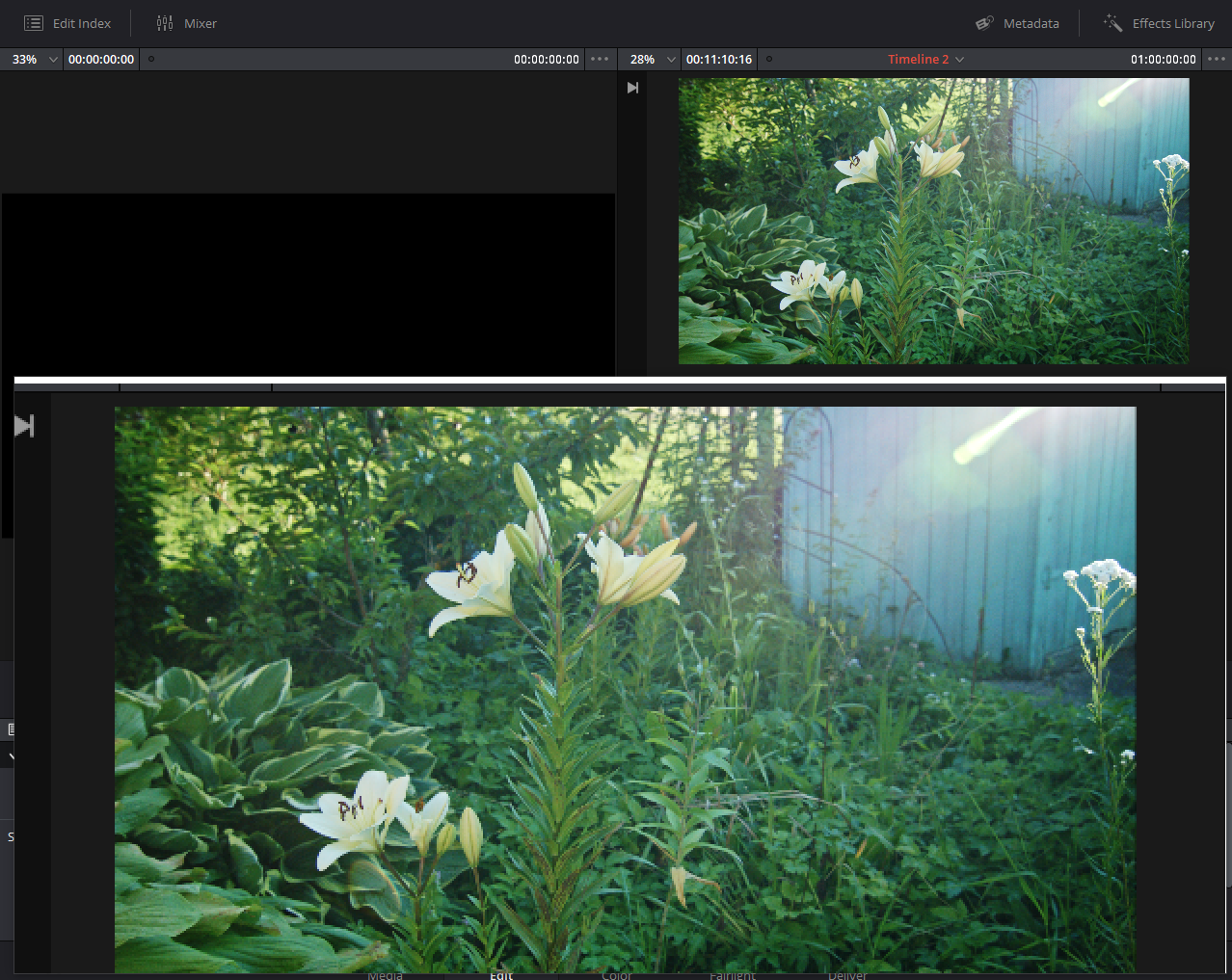
3D stereoscopic settings section is not visible / missing
1 To make Stereoscopic 3D appear in Nvidia Control and work.. you have to set your 3DTV as the PRIMARY display!!
2 Maybe you should to disable FastBoot in bios and turn on UEFI with CSM
3 Reinstall NVidia drivers with clean install checkbox